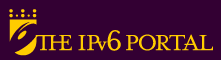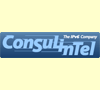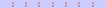Check your IPv6 connectivity
In order to check that the stack works, execute #ping6 ::1. If the result is the following (or similar):
PING ::1(::1) with 56 data bytes
64 bytes from ::1: icmp_seq=1 ttl=64 time=0.046 ms
64 bytes from ::1: icmp_seq=2 ttl=64 time=0.016 ms
64 bytes from ::1: icmp_seq=3 ttl=64 time=0.013 ms
64 bytes from ::1: icmp_seq=4 ttl=64 time=0.012 ms
64 bytes from ::1: icmp_seq=5 ttl=64 time=0.009 ms
It means that you already have installed, correctly, the IPv6 stack in your machine.
However, if the system does not recognize the command introduced (and returns any kind of error), follow these instructions in which, how to install the IPv6 stack in your machine, is explained.
PING ::1(::1) with 56 data bytes
64 bytes from ::1: icmp_seq=1 ttl=64 time=0.046 ms
64 bytes from ::1: icmp_seq=2 ttl=64 time=0.016 ms
64 bytes from ::1: icmp_seq=3 ttl=64 time=0.013 ms
64 bytes from ::1: icmp_seq=4 ttl=64 time=0.012 ms
64 bytes from ::1: icmp_seq=5 ttl=64 time=0.009 ms
It means that you already have installed, correctly, the IPv6 stack in your machine.
However, if the system does not recognize the command introduced (and returns any kind of error), follow these instructions in which, how to install the IPv6 stack in your machine, is explained.
How to install the IPv6 stack
Since version 10.2 "Jaguar" IPv6 comes out-of-the-box with Mac OS X. There is no IPv6 support for Mac OS 9 however.
To enable IPv6 on OS X follow these instructions:
Open up a terminal. Type /sbin/ifconfig -a to list your devices. You should see something like:
en0: flags=8863 mtu 1500
inet6 fe80::203:93ff:fe67:80b2%en0 prefixlen 64 scopeid 0x4
ether 00:03:93:67:80:b2
inet 192.168.1.101 netmask 0xffffff00 broadcast 192.168.1.255
media: autoselect (none) status: active
Find the one that says “status: active”, usually this is en0. If it’s not, be sure to replace en0 with whatever it is in later instructions.
Type:
sudo ip6config start-v6 en0; sudo ip6config start-stf en0